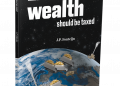How can you make the TikTok profile picture transparent? Can you make the background of the profile picture transparent, and if so, how does it work on the iPhone or Android? Anyone who has been using the TikTok app for a long time and has watched one or the other video and profile will certainly have seen some profile pictures with a transparent background. In the situation, the question often arises, where can this be set? If you are asking yourself the same question, this short guide may be able to help you.
TikTok: Make profile picture transparent
If you want to set a profile picture with a transparent background on TikTok, you have to cut the picture beforehand. This can be done with some apps and a PC or Mac with programs such as Photoshop or Gimp. If you have removed the background, then you have to save the picture in .png format, and the profile picture is saved with a transparent background.
You can also set a completely transparent profile picture. Simply create a 250 × 250 image in an image processing program, remove the background and save it as a png file. Alternatively, you can download and use a finished .png image.
Set a transparent profile picture
First of all, you can currently only set the completely or semi-transparent profile picture in the Android version of TikTok. Unfortunately, the .png file on the iPhone cannot be saved without a background and then uploaded to the TikTok app. Alternatively, you can also use the web version of TikTok and upload the transparent profile picture on your PC.
- The first step is to start the TikTok app and call up the profile.
- On the profile, tap on the profile picture at the top and then on the pen symbol at the bottom.
- Now you can select the transparent profile picture from the gallery and upload it.
Zoom in and out on your TikTok profile picture
To enlarge the profile picture on TikTok, you just have to open the profile and then tap the picture once. You can then display the image in full size and use the zoom movement to enlarge and reduce it again (pull fingers apart = enlarge, pull fingers together = reduce).
Alternatively, you can call up the TikTok profile on the PC and simply type in the URL and the user name, for example, tiktok.com/@username. If it is a public profile, you can right-click on the profile picture above and open it in a new window. Then a new tab opens with the profile picture in its original size.
Save the TikTok profile picture.
If you not only want to enlarge the profile picture but also want to download it, the easiest way to do this is via the browser. Instead of opening the picture in a new tab, you can simply save it and download it to your PC. Incidentally, this not only works on the PC but also on the mobile phone if you call up the TikTok page with a normal browser.
If the method described above no longer works, you can also find some profile picture downloader apps in the Apple App Store and Google Play Store that also work on TikTok. Having a good profile picture will not help you get noticed. You must have plenty of TikTok likes and share. If you have not a bunch of likes, don’t hesitate to buy TikTok likes and skyrocket your popularity.