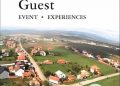A call to action (CTA) is the part of your advertisement or page that prompts the user to take a specific action. Traditionally, this action will be a written command that takes on the form of a button or pop up, urging visitors to “sign up” or “buy”. This CTA is so important as it tells the user what to do next, after absorbing all the information on the rest of the website or ad.
Behind the scenes, this prompt can also be credited as a tactic to help move the user down the sales funnel. In fact, you can also include several CTAs on a page – especially if there are multiple routes the user can take. You can then use call tracking software to measure the success of these prompts, through features such as dynamic number insertion to find out which CTAs create the most sales, and adapt them accordingly.
With this in mind, read on as we look at some of the key aspects of creating the perfect CTA.
Use of language
It’s extremely important to keep things clear and concise with your CTA, as you’ll often find that there’s limited space in your ad to get the point across. You need to let your audience know exactly what you want them to do, so it’s best practice to start off your CTA with a command verb, demonstrating your desired action.
For example:
- If you’re running an e-commerce website, start with words like “buy”, “shop” or “order”;
- If you’re promoting a newsletter or white paper, opt for “download” or “subscribe”; and
- If you’re looking for leads, using “fill out a form to…” or “find out how…” to encourage users to exchange their information with you.
As well as focusing on commands, you also want to use words that provoke emotion and/or enthusiasm. Gaining a strong response from your audience will automatically encourage them to respond positively to your CTA. Drum up excitement and they’ll come along for the ride, especially if they feel as if they can relate to your CTA, and the language used. Sometimes, something as simple yet effective as adding an exclamation point to the end of your CTA can make all of the difference.
Difference in devices
Depending on where your user is viewing your site or advertisement, your CTA can appear quite differently, particularly when comparing desktop and mobile devices. This is why customising how your CTA appears on different devices can be a great strategy to increase effectiveness.
Desktops and tablets tend to differ greatly from mobile devices in terms of both user behaviour and search intent. Users who tend to search on desktops or tablets are typically looking to research a product or service, with little intention of committing to buying or signing up in that session. However, users who search via mobile phones are more likely to be seeking “instant gratification” or fast results.
This could suggest that the latter group of users simply need that one extra push from a short and sharp CTA, whereas the former (desktop or tablet-based users) need a little more information to convince them to go all the way.
What’s more, when you’re designing for mobile devices, you can include “click to call” buttons which allow for one-touch dialling, straight from your ad.
To choose or not to choose?
There are some discrepancies when it comes to including a choice of response in a CTA. The general rule is to avoid offering a choice, and simply signpost exactly what you want your user to do. However, options and choice can give you an insight into prospect behaviour and preferences.
Sometimes, including a middle step to your desired transaction is a great way to guide the user and reduce the amount of pressure they might feel to make a quick decision. For example, offering out a free trial rather than an instant sign up can be the difference between getting that click, and your potential users just scrolling right past.
–
Ultimately, CTAs allow you to gather data on the behaviour and preferences from both current and potential customers. Learn what they like and what they don’t, and you’ll be able to tailor your CTA to your desired audience.